What does Booth.Events do best?
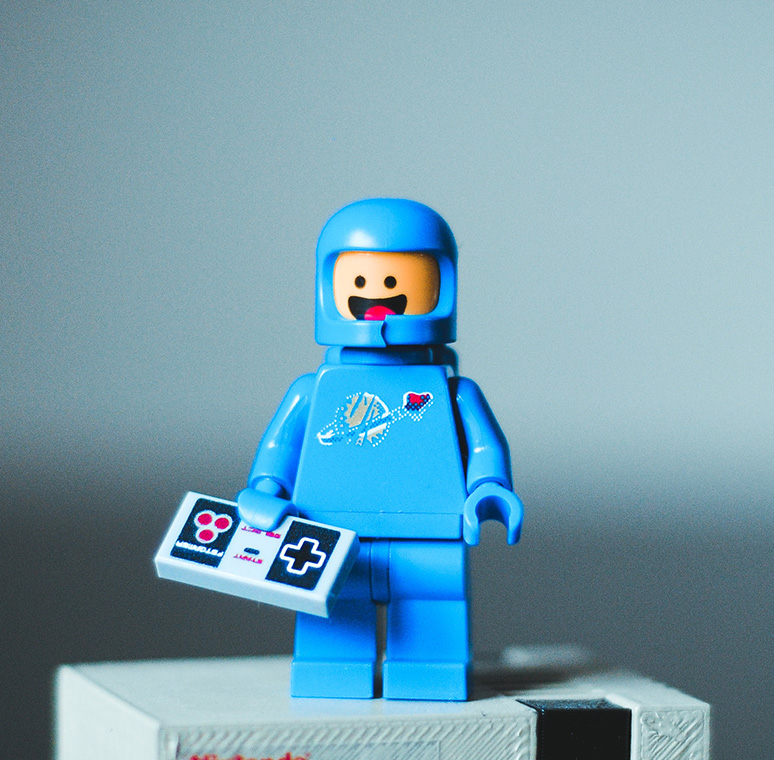
Tim Carr
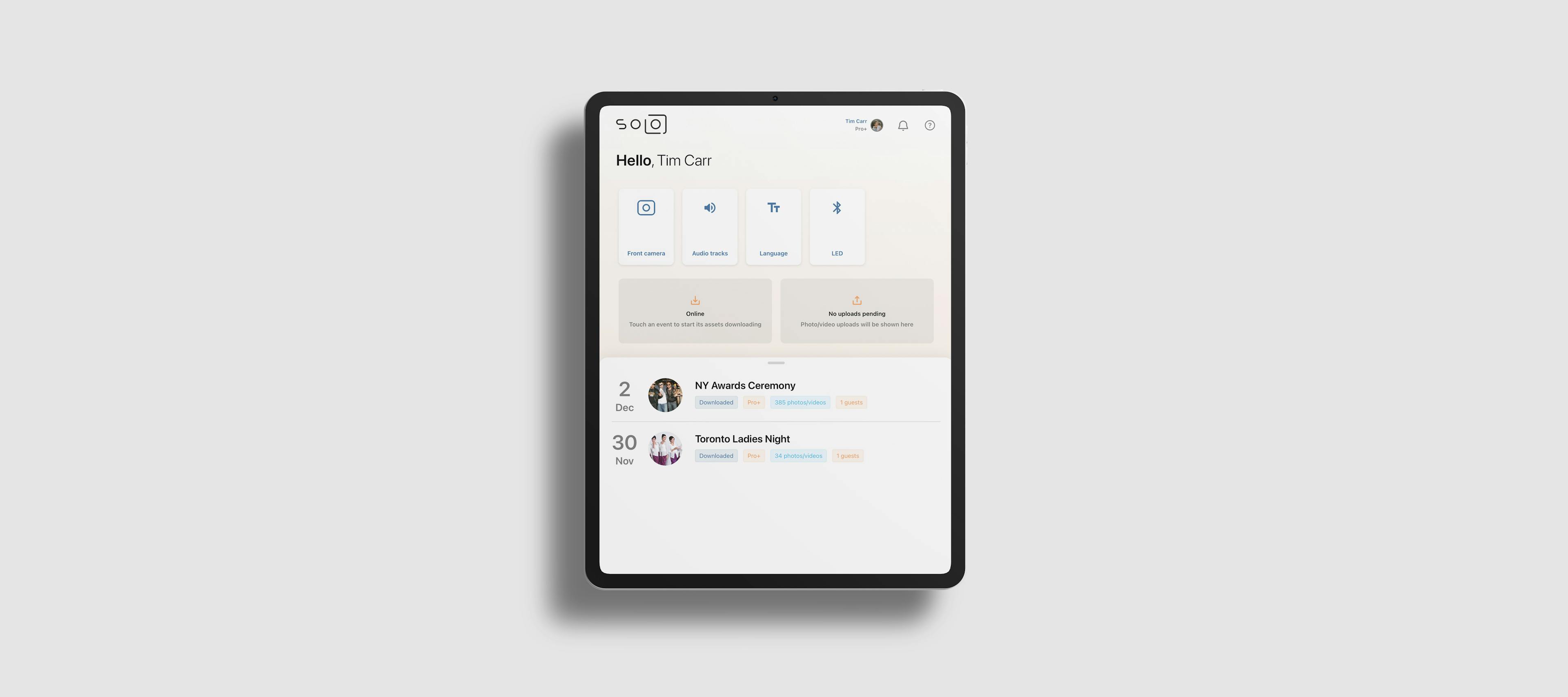
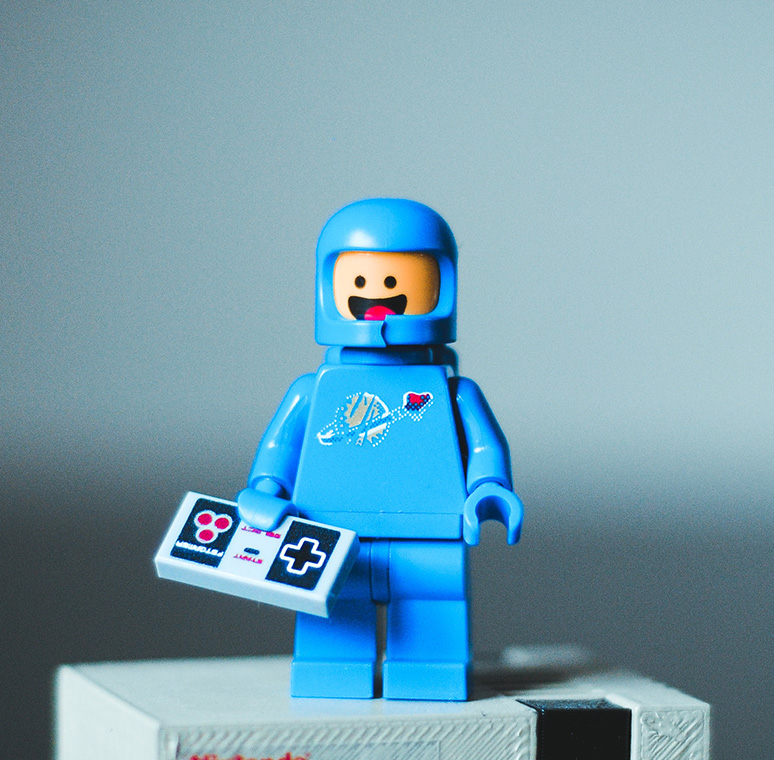
Tim Carr
There's no such thing as the "best" booth app
There are so many different kinds of photo booths: 360 spinners, traditional photo booths, enclosed photo booths, roamers, glam bots, overhead cam setups, on-premise / permanent installations, and more. There's no single app that's "the best" at all of them. Different apps do different things well - in this post we'll look at a few things Booth.Events does that its competitors do not. Rather than focus on features let's look at the whole experience.
Keep using the same event
Most photo booth apps allow you to add photos to an event for a limited amount of time, usually about one day. This makes it challenging to have multi-day events like a 5-day conference, especially if you want all of the photos to be in one gallery.

Don't stress: your events can be continually used for a long, long time
Booth.Events is better: you can keep adding photos and re-using the same event for as long as you want, until it expires. Paid events have expiry dates at least one year out from when you start using them. That means it's easy to have one long-running event for kiosk-style applications, multi-day conferences, art installations, community or religious celebrations, or any kind of event that lasts up to a year long.
Photos, GIFs, Slow-mos, Boomerangs, and Video Testimonials
All the capture types you need are supported with high quality photos and video. Make sure your next booth event has everything your guests need to have fun!
Changes are automatically synchronized across all iPads
If you're at an event and you realize you need to make a change while guests are using your iPad(s), this can be a tricky operation with other photo booth apps. You have to stop the event, make the changes to the event on that iPad or figure out how to tell it to synchronize the latest changes (possibly restarting the whole app in the process), and then start the event again. This interrupts guests who want to use the booth, so you likely have to wait for a time when no one is using it.
We've also heard from customers that to get changes to show up, many apps require a complicated set of steps that are hard to remember. They've told us how they had to make laminated sheets of instructions that they pack with their iPads for the attendant, because the steps are too complicated to remember.

It really shouldn't be this hard to get all my iPads to pick up the change I just made!
With its Live Sync feature Booth.Events has the best experience for making changes to your events, hands down. Just make changes on the Booth.Events Dashboard, and all of your iPads and iPhones will immediately pick up the changes. You don't have to interrupt guests or restart the event, because changes are synchronized automatically in the background while the event is running - even if the app has to download new assets like a new attract screen video. You can even use your phone as we've optimized our website for tiny screens.
For example if you realize there's a misspelling in your overlay then you'll want to edit the event's template. As soon as you've done this on the dashboard the changes will immediately appear on all of your iPads using that template. Other settings made in the app are synchronized too: for example if you want to change the countdown timer because you realize you have lots of seniors at this event who need more time to get ready, you can do this on one iPad and all of your other iPads running the same event will pick up the change immediately.
This makes managing a fleet of permanent installs like iPad kiosks really easy. You can be sitting at home and push out a change to hundreds of iPads with just a few clicks in your web browser.
You don't need a Twilio account: sending text messages is included
Many photo booth apps require you to bring your own Twilio account for sending text messages. It used to be straightforward to create a Twilio account, put some money into it, and connect it to an app. But nowadays with government regulations causing telecomm providers to enforce new strict policies, there's a lot more to it: with your Twilio account you would have to register an A2P campaign, a stressful process that can take a week or longer and is not free.
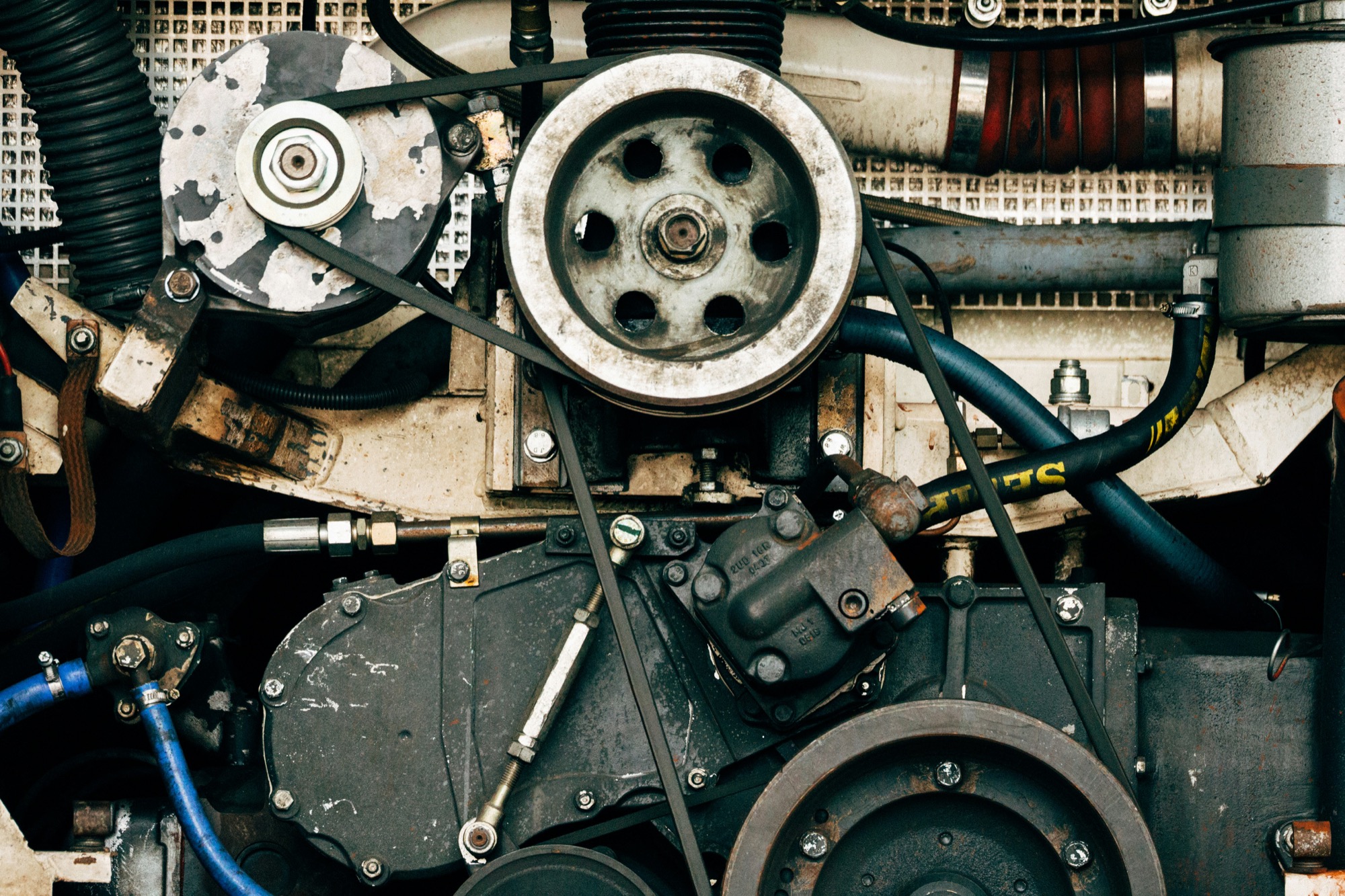
A telecomm server room envisioned
Booth.Events does it better: it includes text messages and handles all of this for you. No Twilio required.
Any paper size, any template size you want
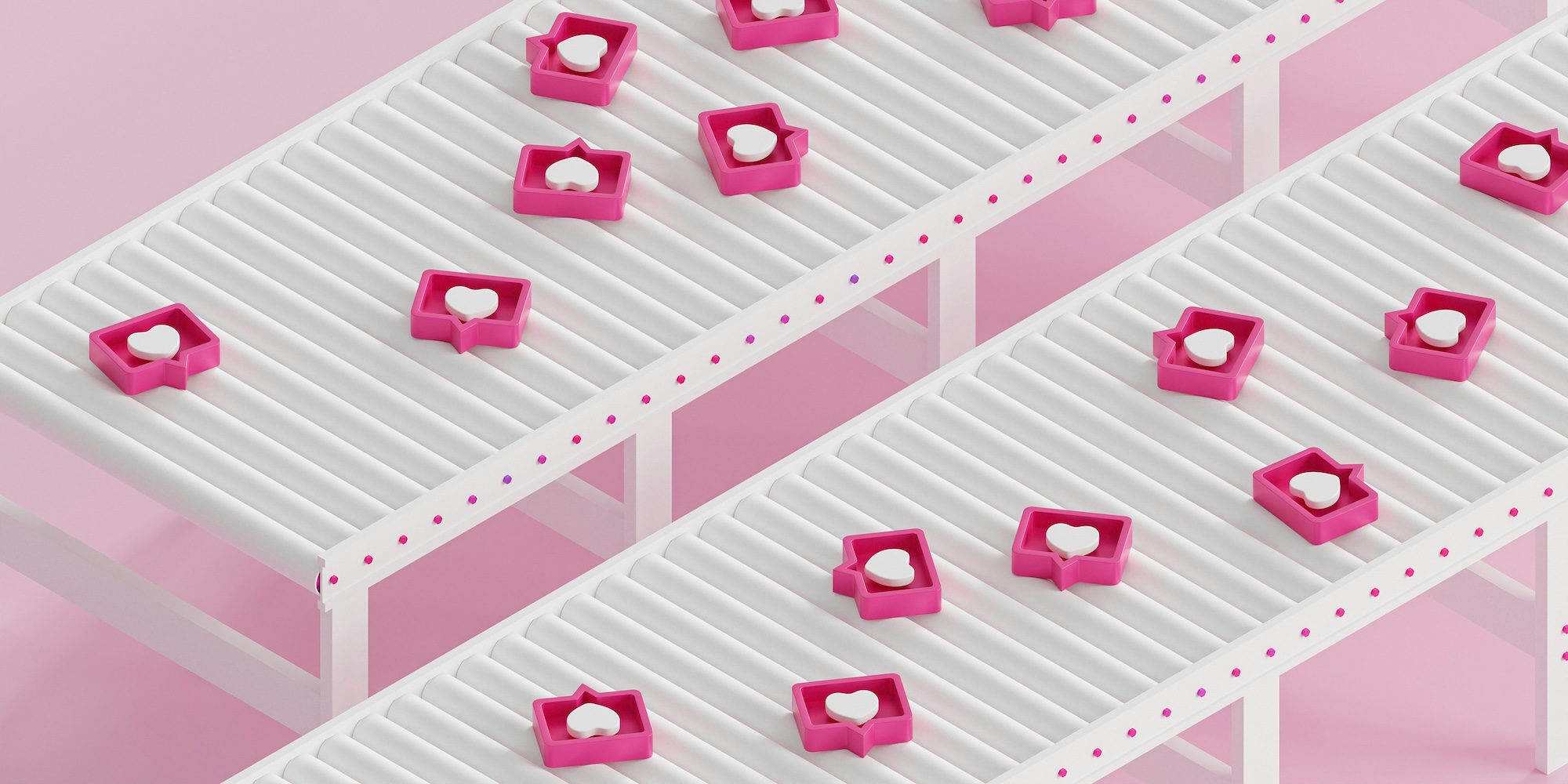
Get your Likes anywhere you want
With Booth.Events you're not locked into whatever paper sizes or template pixel sizes we thought of. We're the only app that supports custom-sized templates: just enter in the number of pixels for width and height and the entire system will adapt to what you've chosen. This is great for when a new social network or a new paper size suddenly trends!
Best AI Glam Filter
Other apps' glam filters don't preserve the details that matter. Zoom in on the eyes or lips and you'll see what we mean.
Booth.Events uses advanced machine-learning to carefully preserve important facial details such as eyebrows, while beautifully smoothing the skin, removing acne & blemishes, and whitening the teeth too.
Want more natural-looking photos? Slide the glam filter intensity slider to the left to decrease the effect. Got a Black & White Glam event? Combine it with a black & white filter and turn up the glam intensity for a timeless beautiful look!

AI Glam Filter
Best AI Background Removal
You don't need a green screen backdrop to have perfect background replacement in your photos & GIFs. Save the cost and stop transporting heavy backdrops that take time to setup and tear down!
With Booth.Events' SceneSelect feature you can easily upload your backgrounds to your template. Guests get to choose the background after their photos are taken, which is a better experience as they'll be able to see the result right away.
It's fast because it happens directly on the iPad (no internet required) and is included in all plans for free. The speed and quality of our AI background removal is the best of any photo booth app available. Check out this video of it in action:
App runs smoothly on iPhone, no license required
iPhones have better cameras than iPads. Our entire app works really well on the iPhone, allowing you to use your iPhone for the camera part of Share Station. Or you can connect your iPhone to your Canon, Sony, or Nikon camera, and use it as a roamer booth - the iPhone's smaller size makes this far more practical.
The best part is since iPhones don't need licenses, you can run the app on as many iPhones as you want.
iPad Licenses are flexible
Other apps will make you manually assign a license to an iPad, and then won't let you remove or reassign the license. That means you have to keep track of which iPad has a license. We think it's bad to make you jump through hoops like this so we made it easier: you can grab any iPad you have and get to your event knowing it'll just work.
Our iPad licenses are assigned automatically, and you can easily remove licenses from your iPads from the web app or the iPad app. The app will automatically prompt & guide you through this, only if it needs to.
This leads to big cost-savings for you: it means that you only need 3 iPad licenses if you're going to have 3 iPads running at exactly the same time. For example if you have 6 iPads but you only run 3 of them at a time, you don't need 6 licenses - only 3!
Pay Per Event
If you have sporadic events then a subscription isn't for you, because you don't want to pay for months that have no events. Booth.Events has you covered with per-event credits, which are available in packs of 1 or 4. You can use this to pay-as-you-go. Note that this only works for 1 iPad - you'll need to subscribe when you have more than 1 iPad running at the same time.
Stop subscribing anytime, your photos won't be held hostage
Most photo booth apps will store your files until you stop paying, and then your files will be gone. You probably use multiple services that have files / galleries, so you might not easily remember which clients have which galleries where. This makes it pretty difficult to know: can you stop subscribing to this service for a season, or altogether?

Stop subscribing any time with no fear about what'll be done to your stuff
Booth.Events makes this simple: if you create an event while subscribed or pay for an event using an event credit, nothing will shorten its expiry date. So if you subscribe for one month, have an event, and then cancel your subscription, your event is still good for the year. This makes it easy to cancel your subscription if you are going to be taking a season off from boothing. You can just subscribe again later when you're on again.
Free trial with all the features, including sharing
It's important that you can try out the app you're about to have your whole business depend on, before you spend lots of money on it. With Booth.Events you get 3 free events when you create your account which do not have limited features - just the number of photos you can add to the event is limited. The best part is that sharing is not limited. That means you can try out texting and emailing to make sure it works the way you need it to before you pay anything.
A few features are Pro+ only like custom domain, but you can even try these features without paying: when you sign up for a Pro+ subscription you have 14 day trial period. During this trial period you have complete access to the entire Pro+ subscription before you have paid a cent. If you cancel your subscription before the first payment you will not pay anything.
Reliability is king
We frequently hear from our customers that they're switching away from a competitor because the competitor's app keeps crashing. App development is hard & no one writes perfect code, so we understand when crashes happen. But what we don't understand is how crashes are allowed to stick around for months at a time.

Now imagine it's the bike's fault and you don't bother to fix it - what kind of parent are you?!
At Booth.Events we have a great track record of discovering, fixing, and releasing fixes really really quickly. As a result we have a rock-solid app that can be used in long-running situations like kiosk stations without crashing. We're proud of our metrics and while of course we don't have crash metrics for our competitors, we have enough anecdotal evidence from our customers to stand by the claim that our app is more reliable than other booth apps out there.
Speed matters
There's a lot of excitement produced when guests are in front of the camera, messing around and having fun. It's important that your app keeps this excitement going and doesn't kill it by being slow. After a guest has tapped in a phone number or email (or just scanned the QR code if they're tech-savvy), some apps take minutes until the actual text or email arrives on the guest's phone - when that happens, the excitement evaporates. Not Booth.Events: we measure time in milliseconds and we're the fastest draw in the west.

Actual footage of your photos en route to your phone
Our engineering team spends a ton of time simply making things faster. On the iOS side our media processing engine is constantly refactored as we discover new ways of speeding things up - whether it's because Apple has released new or better hardware, or because we've added features that change the demands on how we process video. It's a constant balance of doing as much at once as possible while keeping the user experience fluid and still working well on older devices that have less computing power.
On the web side we have a serverless architecture that scales automatically as demand increases. That means that on busy nights like halloween, new year's eve etc, you won't find things slowing down at all. Always fast, all the time.
The result is really easy to see: try taking a set of 3 photos and then texting it to your phone. Fast eh?
Straight-forward Affordable Pricing
Simple flat-rate pricing is the best
Usage costs, such as paying with credits for AI background removal, make it really hard to forecast what your real cost will be. We think flat-rate pricing without any usage costs is important for any kind of business: you pay one price and you can use everything as much as you want.
Booth.Events makes it easy for you to figure out what your total cost will be. Subscriptions have unlimited events and you just pay one price - no add-on costs for features or usage. You can also purchase per-event credits that you buy as a single or 4-pack, which are great for organizations with lower budgets who aren't running a booth-based buisness.
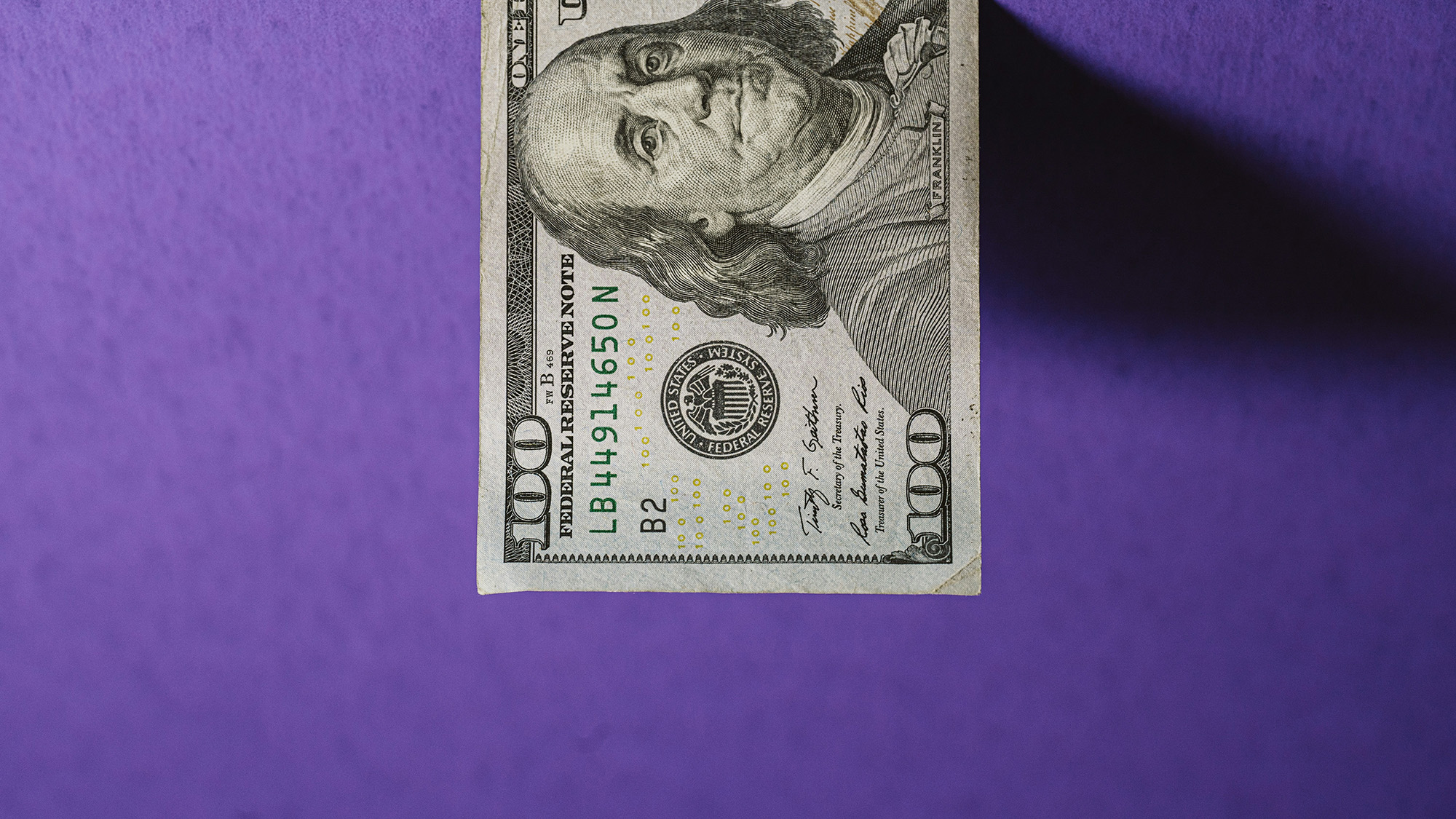
Cash is king
Affordable means it costs less
If you're not careful you can end up paying thousands of dollars more per year for features you don't use, or worse, for nothing at all.
Just how affordable is Booth.Events? A common mistake boothers make when they're starting out is to focus on the "cheapest to start" scenario. Instead let's focus on the "what happens when you succeed" scenario, because it's much harder to switch apps/platforms after you get going. You need to make sure that you can scale affordably when you do succeed!
Introducing you: HeroBooths
Let's pretend that your company, HeroBooths, has been doing this for some time. You're not new - you're well known in your area, bookings are streaming in, and you're growing fast.
Let's say HeroBooths has 4 iPads now and thanks to this growth you're looking to add 2 more, for a total of 6. You have a custom domain, you white-label, you use Share Station. How does much does that cost you with different apps?

Precisely what we want *not* to happen
We'll look at professional iPad apps that can connect to real cameras (Canon, Nikon, Sony, etc). We'll choose annual prices because they're the most affordable over time and this is your business we're talking about.
Curator
App Store rating (US): 4.1 from 22 ratings
Curator doesn't advertise its prices for additional iPads without signing up, and signing up as a competitor to look at prices is likely against their Terms of Service. But from their pricing page we can see:
- $2,499 to get 2 device licenses
- $199 extra for custom domain
- $unknown for another 4 device licenses
- $69 for each "event license", which is not explained
... so we're looking at a minimum of $2,698 per year for 2 iPads. Let's assume additional iPad licenses are somewhere around $1,000 (less than the $1250 cost each for the first 2 licenses), so the total would be about $6,698. Then we have "event licenses" to deal with - perhaps we have to buy one of these for each event we do, or maybe not.
Pricing source (taken January 2024)
Snappic
App Store rating (US): 4.0 from 41 ratings
Snappic has three subscription levels. Let's go for the middle one, Enterprise, as Pro is missing a lot of important features like data capture.
- $1,599 to start
- 5 x $999 for 5 additional iPads = $4,995
- $699 white-labelling add-on
... total: $7,293 per year for 6 iPads. Note that there's also usage costs for some features like background removal so our actual cost will be higher.
Pricing source (taken January 2024)
Salsa
App Store rating (US): 3.7 from 68 ratings
Salsa has two subscription levels, but the cheaper one is missing a lot of important features like printing, green screen etc so we'll go for Pro
- $990 to start
- 5 x $564 for 5 additional iPads = $2,820
... total: $3,810
Pricing source (taken January 2024)
Breeze Booth
The price is good, but:
- There's no customizable online gallery
- Template editing looks really difficult
- White-labeling requires us to edit XML, really?!
App Store rating (US): 3.0 from 2 ratings
- 6 x $440 for 6 iPads = $2,640
Pricing source (taken January 2024)
TouchPix
App Store rating (US): 4.8 from 5.4k ratings
- $1,599 for 8 iPads
The price is great, but:
- There's no free trial. Although we can make a test event, we can't try many of the features we need to make sure they work well like sharing, text, email, and printing.
- The template editor is rudimentary because this app is heavily focused on slow-motion video: we can't easily add overlay images onto our template, we have to go search elsewhere for this functionality.
- The gallery looks like it can be changed a little bit but not fully branded. It doesn't look like we can change the appearance of the app much at all, so we can't really say this suits our needs for white-labeling.
- It's worrisome that it looks like we're not going to be able to add more than 12 devices to our account if we continue to grow.
Pricing source (taken January 2024)
SimpleBooth, LumaBooth, Darkroom Booth for iPad
No DSLR / USB camera support, so doesn't fit our needs.
Booth.Events
App Store rating (US): 4.8 from 347 ratings
We need 6 iPads and custom domain so we need the Pro+ plan.
- $999 for a year of Pro+ which includes 4 iPads
- 2 x $279 for 2 additional iPads = $558
... total: $1,557
Pricing source (taken November 2025)
App Ratings
Let's sum it up and compare app ratings. App ratings are a great way to tell whether people like the app once they have started using it. It's very difficult to get a rating of 4.4 or higher without most of your users being very happy with the app. Apple has cracked down hard on fake reviews over the last decade and as a result these ratings are trustworthy.
| App | Rating | Free trial | $ USD / year for 6 iPads | Notes |
|---|---|---|---|---|
| Curator | 4.1 | Yes | $6,698 estimated | |
| Snappic | 4.0 | Yes | $7,293 plus usage costs | |
| Salsa | 3.7 | Yes | $3,810 | |
| Breeze Booth | 3.0 | Yes | $2,640 | Unless you have extremely good technical skills, many features like white-labeling are not going to be possible |
| TouchPix | 4.8 | No | $1,599 | Limited template editing, white-labeling and gallery customization features |
| Booth.Events | 4.8 | Yes | $1,557 |
Booth.Events has the highest rating and is one of the most affordable options for 6 iPads. As we said at the beginning no app is the "best" - each of these apps have stengths. For example TouchPix really nails the 360 slow-mo video segment. It's up to you to compare the features of each of these apps to pick one that works best for you.
Seeing is believing
Don't take it from us. Booth.Events is free to try with all its bells & whistles, so the best thing to do is to download the app and try it out!


