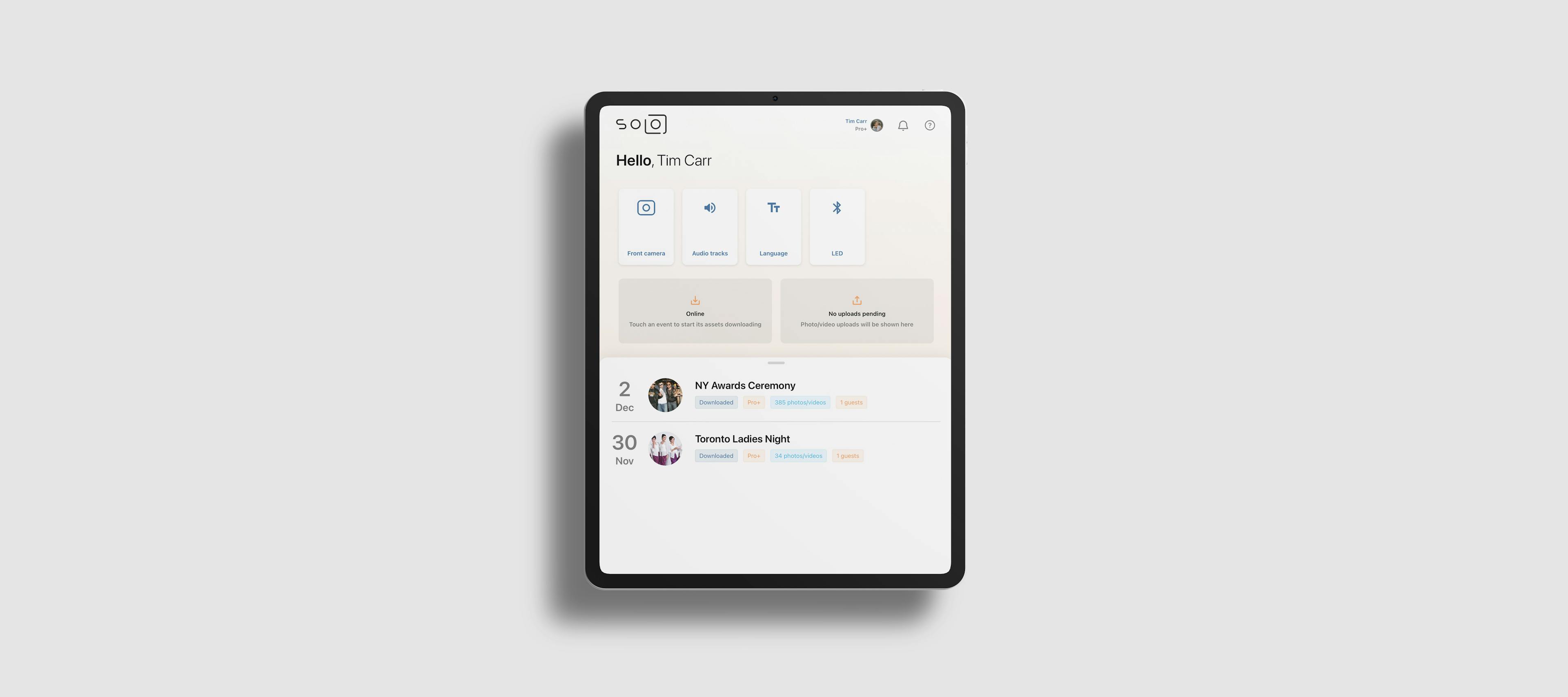Networking for Newbies
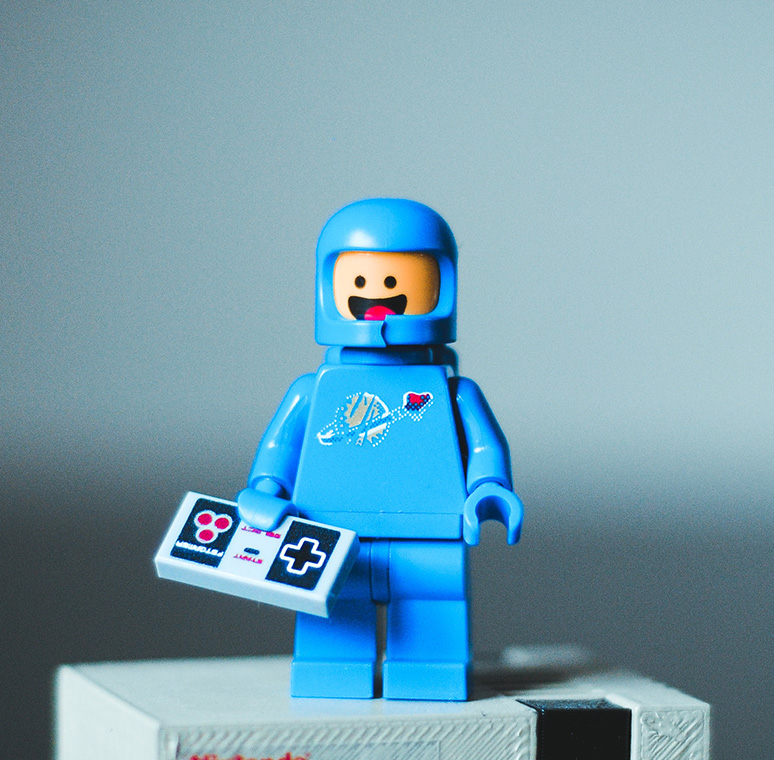
Tim Carr

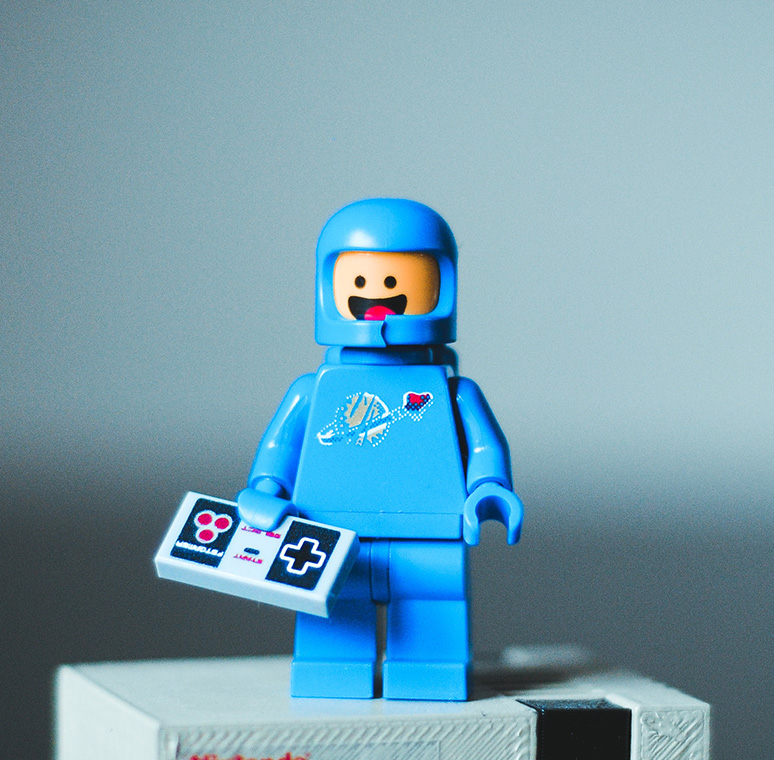
Tim Carr
It can seem really complicated, but we're going to break it down for you: computers talk to each other on networks and all the fancy terms you've heard are just ways of explaining how the network is set up. You'll need to understand some of these concepts to be able to set up your photo booth, so that your guests can send their slow-mos from your 360 spinner booth over the internet or print their photos.
Computer Computer Computer.
For this discussion just think of anything that can transmit or receive data as a computer. Does your printer have wifi? It's a computer. Your iPad? Computer. Your integrated LED controller? Yup: computer.

Actual photo* of Booth.Events server room
There are two ways computers can talk to each other:
- Exactly two computers directly connected to each other, without a router - sometimes called "adhoc"
- Two or more computers connected together on a network that has a router
Heard of Bluetooth? That's (1) above - it's when two computers are directly connected to each other. Another example of the same: when most printers make a wifi hotspot for you to join, you'll notice that only one computer can join it at a time.
Networks
There are two main types:
- Wired networks, like ethernet networks
- Wireless networks, aka wifi
Think of a network like a street with houses on it. If you are delivering a parcel for FedEx, how do you know which house it goes to? The address. On a street these are house numbers, on a network these are IP addresses (IP is short for "Internet Protocol"). If you had to deliver this parcel and found that two houses had the same house number, you'd get confused right? That's why you can't have two computers with the same IP address on a network.

Is it me or are there multiple vehicles parked on the sidewalk?!
IP Addresses
There are different kinds of IP addresses but by far the most common are the IPv4 kind, and they look like this: 192.168.4.1. House numbers would be easier for sure, but there's a method behind this madness; for now let's simplify this into two kinds of IP addresses:
- Internal IP addresses that are not directly addressable on the internet. These are 192.168.n.n, 10.n.n.n, and 172.n.n.n (well, almost).
- External IP addresses that are directly addressable on the internet. These are your unique address on the internet: no one else has yours!
Routers make the world go round
In your home & at your photo booth venue you have a private/internal network, probably with a wifi router. This router is acting as the conductor of the network: it is giving out IP addresses to computers that don't have one. It does that using a protocol called DHCP: when a computer gets onto a network it uses DHCP to ask "Hey! I need an IP address!" - your router replies "hmm, looks like 192.168.1.55 is free, take that one for 6 hours then ask again". That's DHCP.

Bloop bleep they can't see me hiding behind this tree
By doing this your router has created a new private network. That is happening in millions of places all around the world... tuned-in readers will now ask "hey I thought IP addresses were unique, but doesn't this mean lots of people use the same private addresses like 192.168.1.1"? Yup! That works because these private networks don't expose these addresses outside of their boundaries. In other words IP addresses are unique per network.
Routers are gateways
Another really important role of your router is as a gateway. You might have seen "Default Gateway" before, which Apple calls simply "Router" on iOS & iPadOS: what that means is if you're that FedEx delivery-person again and you're given a parcel with an address you cannot find, who do you give the parcel to next? The default gateway.
If a computer tries to send some data to an IP address it doesn't know itself, it sends it to the default gateway and says hey buddy you handle this!
Every router has a default gateway too: they'll keep passing it along until somebody somewhere knows who can help with that IP address.

Yes, me! I know how to reach that IP address! Pick me!
Now think about an iPad with celluar data: it has up to three network "interfaces" (well four with Bluetooth)! The cellular data is a network interface, so is wifi, so is wired networking (if you've plugged in an ethernet adapter). So if your iPad wants to send data to some IP address, how does it know which interface (and therefore which network) to use?
Turns out each network interface has a property that helps the operating system make that choice, called a "metric". This acts as a cost, which helps the iPad figure out which is the cheapest way of sending data to an IP address. This is how the iPad can prefer to send data over wifi instead of cellular data, because wifi is cheaper!
Last thing about gateways: you can intentionally remove a network interface's default gateway, to make sure only data specifically for that network gets sent over it. In the land of photo booths this trick gets used for printers: you might have a print server that's connected to your printer (great!) but not the internet (boo). So you want only traffic that's destined for your printer to go over that network. The easiest way to do this? Just remove that network's default gateway! We show you how in this help article.
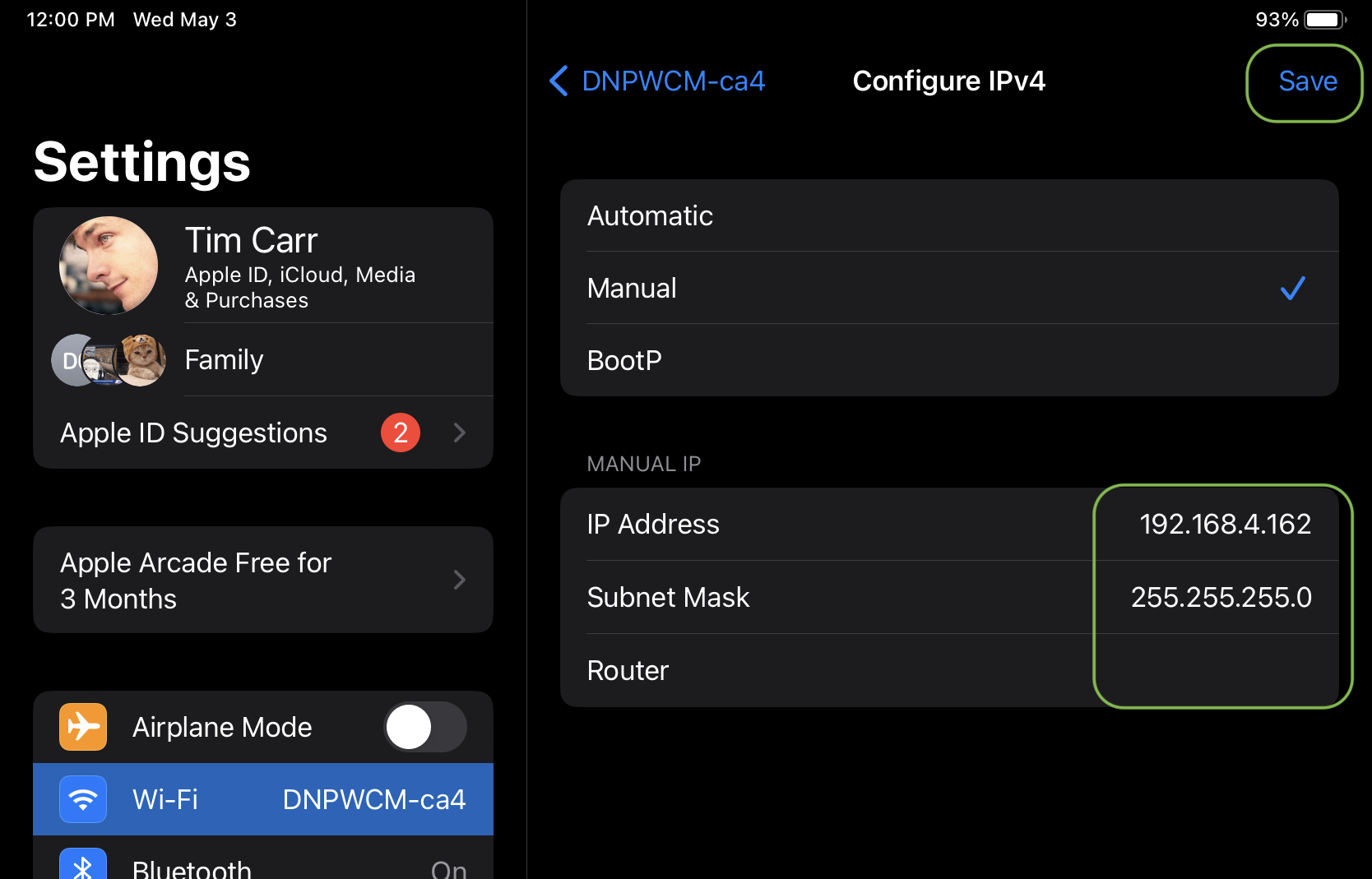
An iPad's network interface settings, showing no default gateway ('router')
It sucks to type in an IP address
No one, no one wants to type in an IP address to access anything - who could remember all those numbers? So we invented the phonebook of the internet, which is called DNS. All DNS does is turn mywebsite.com into 76.76.21.21 (and vice-versa).
Summary
In this article we learned:
- a network is what lets computers talk to each other, and basically everything is a computer
- an IP address is like a street number on a house: a way to figure out where to deliver something
- you can make your own network with private IP addresses: that's what your router is already doing!
- routers are the conductors of the network: they assign IP addresses via DHCP, and by being the default gateway they help everything get delivered
- DNS is what turns website names like mywebsite.com into IP addresses like 24.141.179.26

OMG please tell me this is over I have a headache
Want to know more? Just ask us, we'll help!
Booth.Events is an iPad photo booth app that guests use to take their photos and videos, and email, text and print them. Here's a video walking through what it looks like to set up and run your event:
We are here to help
Check out our help articles and videos.
Still have questions? Hit the '?' at the bottom-right and choose "Ask Us".
We're looking forward to seeing what you create with Booth.Events.